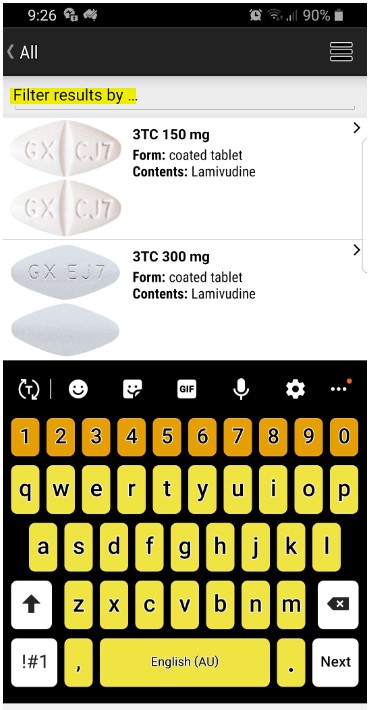Viewing Product Images (Pill) in MIMS for Android Apps
Issue: There is a known bug within the MIMS for Android App wherein clicking on the “Product Images” button would result to “Blank” images.
Work-around: MIMS is currently working on a permanent fix to resolve this search feature. As a work-around, please refer to the following steps below on viewing Product/Pill images.
Step 1: From the main menu, Tap on “Pill Identifier”.
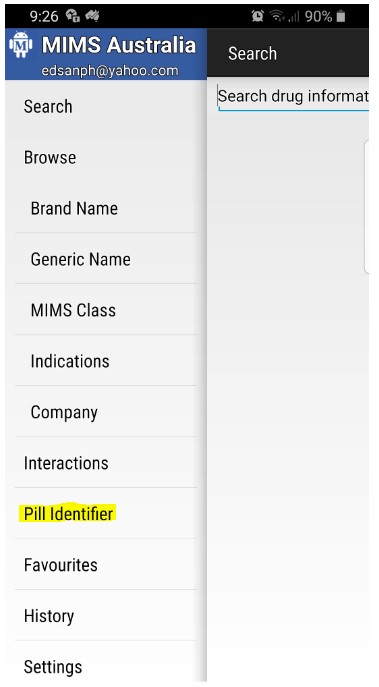
Step 2: Tap on “Search”.
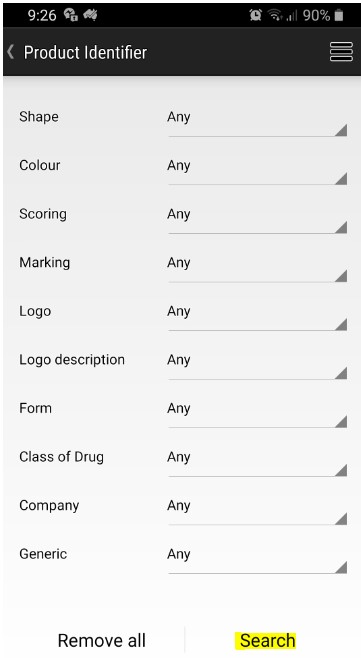
Step 3: Type-in the Product or Pill you want to view.