5. eMIMSplus and eMIMSelite mobile app token requests and renewals for Enterprise accounts
The process to obtain a new token and to renew your existing token is the same.
The same token can be used on both the eMIMSplus app and the eMIMSelite app.
Access your enterprise account of the browser version of eMIMSplus or eMIMSelite. You must be logged on to your organisation’s account. If you see a login screen then you are not accessing your organisation’s account and cannot proceed.
Click on the ‘three-line’ menu bar icon on the top right of the main menu.
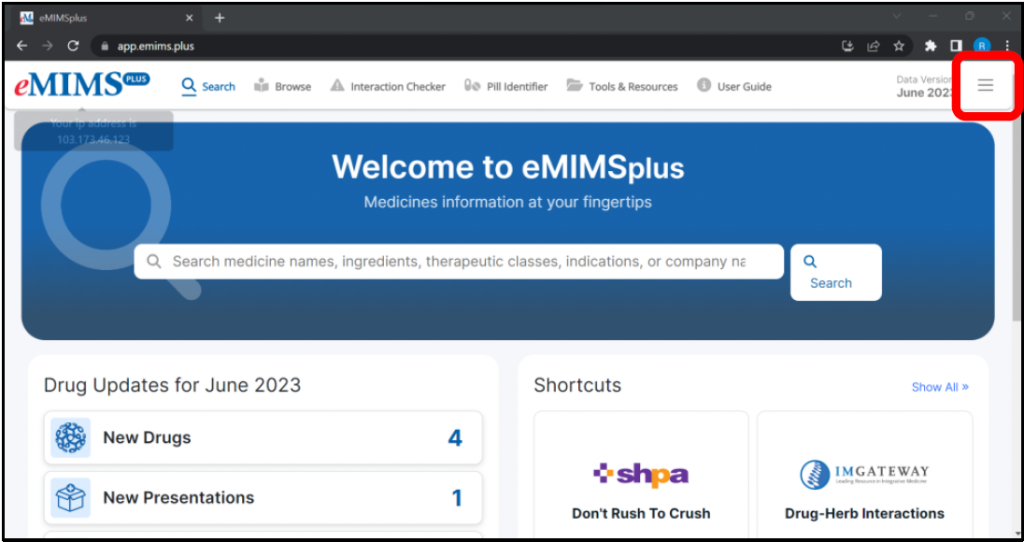
Click on the ‘Request Mobile Token’ option.
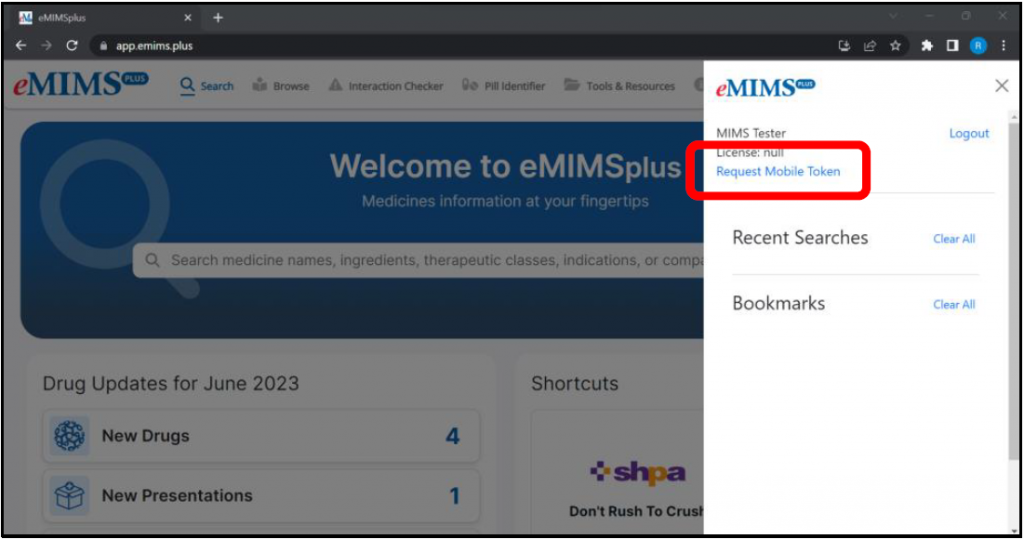
Submit your email address.
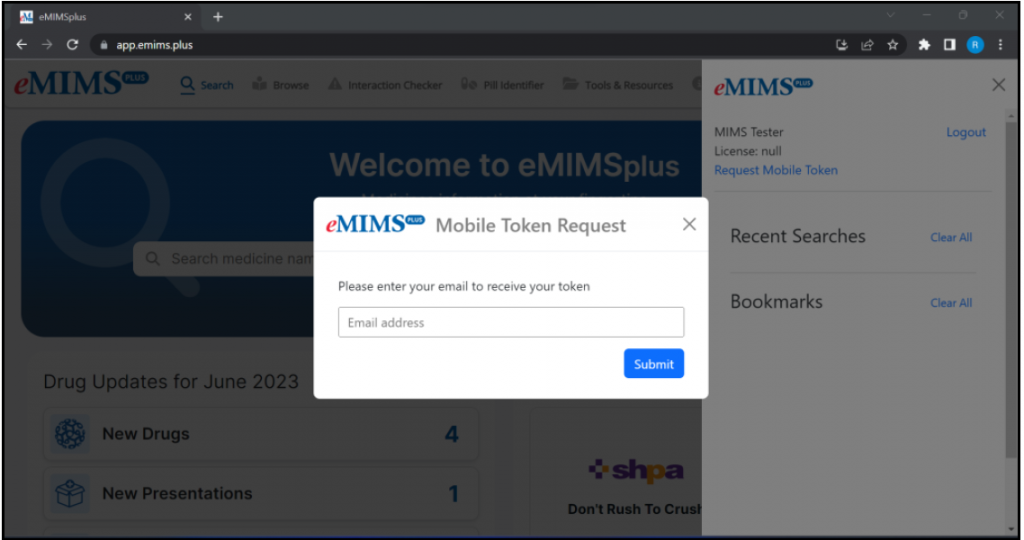
If you are a new user then complete the registration form and press “register”.
You’ll receive a token via email to the email address entered by you.
Login to the eMIMSplus or eMIMSelite app by entering the token in the token box.
