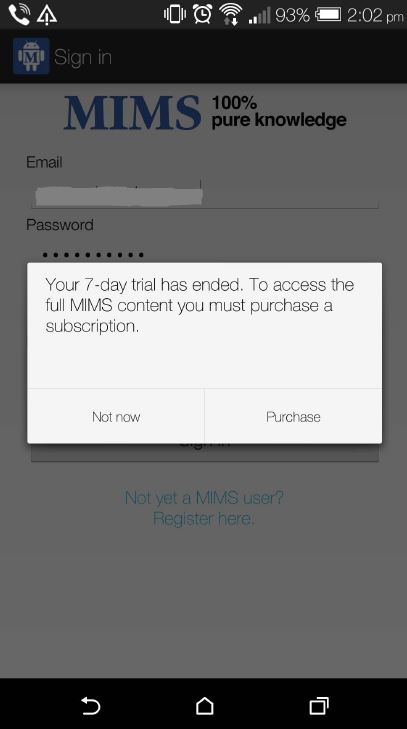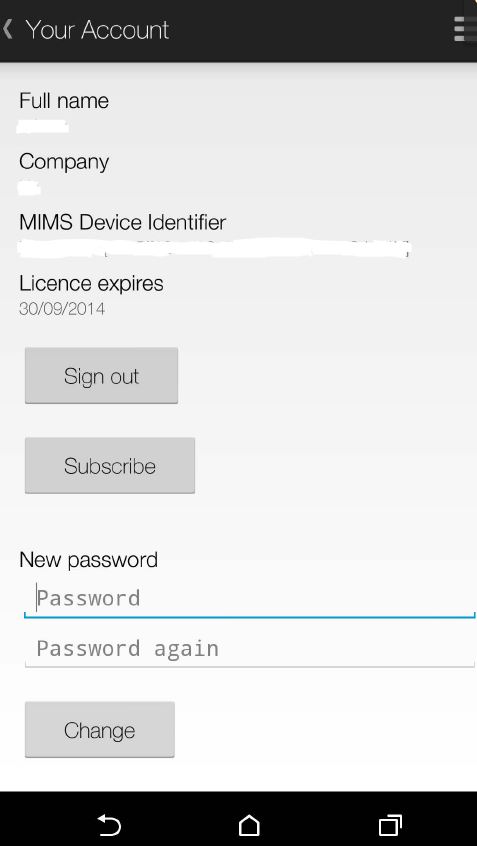How to renew your MIMS for Android subscription
Use the in-app purchasing feature within MIMS for Android to renew your subscription.
You will start receiving email warning of the expiry, 7-days from the expiry date.
To subscribe for the Full License App, just go to the Main menu (found on the upper right-hand corner of the App), tap on “Account” then select “Subscribe” button to proceed with the purchase. Follow the prompts to renew your subscription.