About Network Installations (Client Server Mode)
Background
eMIMS Classic can be installed so that all the workstations (clients) get the drug information from a single server computer.
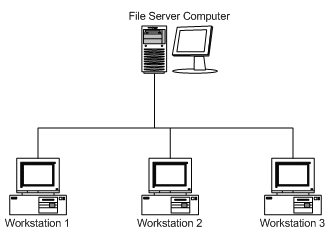
The advantages of installing eMIMS in this way are:
![]() Efficient use of Hard Disk resources
Efficient use of Hard Disk resources
![]() Initial installation is much quicker than performing a standalone installation on each workstation
Initial installation is much quicker than performing a standalone installation on each workstation
![]() Updates are much easier – once the server image is updated, all the workstations will automatically use the new information
Updates are much easier – once the server image is updated, all the workstations will automatically use the new information
The disadvantages are:
![]() The initial installation is not as straightforward as a simple standalone installation
The initial installation is not as straightforward as a simple standalone installation
![]() Security settings on the server may affect the outcome (you may need to be a network administrator to rectify this)
Security settings on the server may affect the outcome (you may need to be a network administrator to rectify this)
![]() Performance is a little slower (depending on the network resources available to you)
Performance is a little slower (depending on the network resources available to you)
![]() You must know the location of the existing Server image to place updated files in the same place
You must know the location of the existing Server image to place updated files in the same place
![]() Troubleshooting is more difficult
Troubleshooting is more difficult
Is a Networked eMIMS Installation for me?
If you only have a couple of computers and the term Network Neighborhood scares you, then perhaps not. You don’t have to do a Network Installation just because your computers are networked. It may be easier to just do a standalone installation on each of your computers.
Terminology
eMIMS Server Image: This is a copy of all the files off the eMIMS CD which can be accessed by all the workstations. The Server Image is created and updated by running SERVER.EXE from the eMIMS CD.
Server computer: This is the computer where you want the eMIMS files (Server Image) to be stored. It can be just one of your normal Windows computers – it doesn’t have to be running a “server” operating system (although it might be). It would help to know this computer’s name on the network. If you want to use eMIMS on this computer, you also need to perform the workstation setup procedure on it so that it can access its own Server Image.
Workstation (client): This is any computer that is set up to access the eMIMS Server Image. The workstation runs the eMIMS program and accesses the data across the network. Locally, it has shortcuts that point to the eMIMS Sever Image, and it needs to have the required system files installed (Visual Basic Runtime, Microsoft JET database engine, and various other components needed by the program).
Standalone eMIMS installation: This is where the computer runs the eMIMS program and accesses the data from a local hard disk. This is installed by running SETUP.EXE from the eMIMS CD, and is updated by running the Update Wizard with the new issue CD in the drive.
Shared directory: In Windows networks, directories can be shared so that they appear in Network Neighborhood. You need to be able to see the Server Image files across the network to be able to run the workstation setup procedure.
Mapped drive: This is one way that computers can see folders from another computer across the network. The folder can be given a drive letter. You can see it as if it were a normal drive when you double-click on My Computer.
