4. Setting the eMIMSplus Tile within Fredplus/FredNXT App bar
- The first step will be to request for the eMIMSplus token which is the API key required by Fred.
- Login to the browser version of eMIMSplus and click on the “three-line” icon on the top right corner of the main menu.
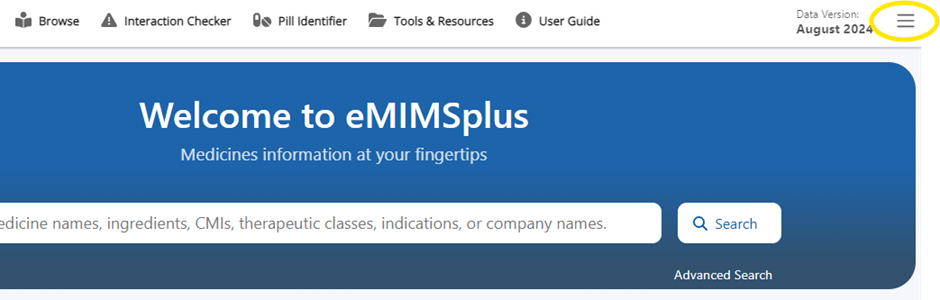
- Click on the “Request Mobile Token” option and submit your login email address.
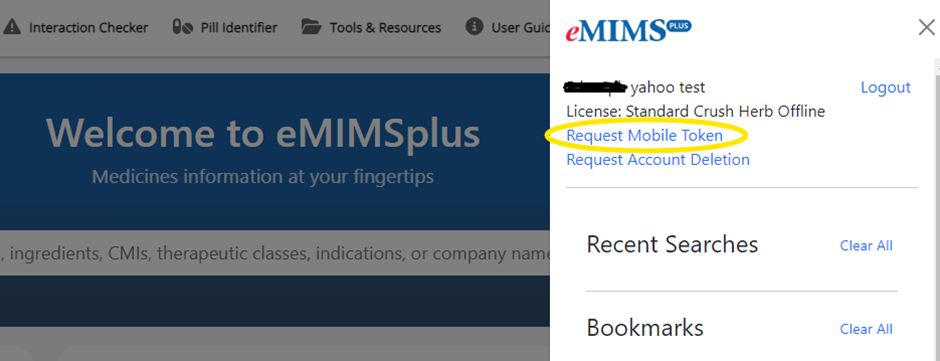
- Check your mailbox for the eMIMSplus token which is the API key required by Fred.
Next Logon to Fredplus/FredNXT.
Please refer to the short video below on how to setup the eMIMSplus tile within the Fred App bar.
