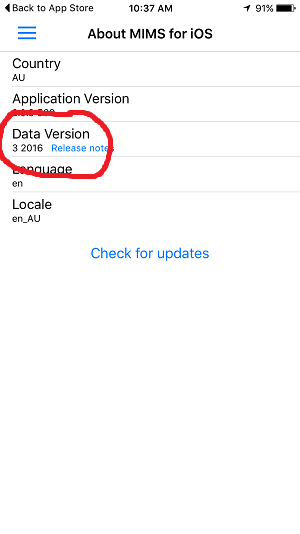Open the menu – it’s the three bars in the top left corner
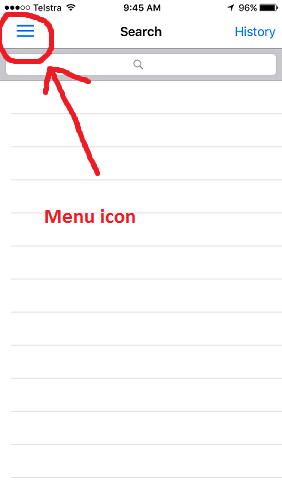
Scroll down to and tap on “Data Version”
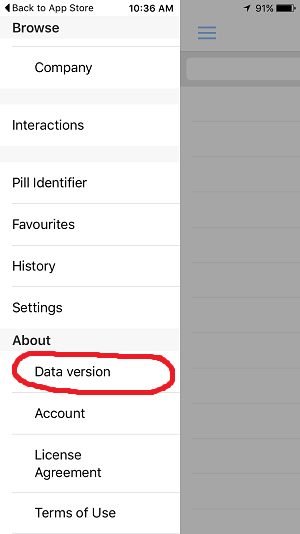
Tap on “Check for Updates”
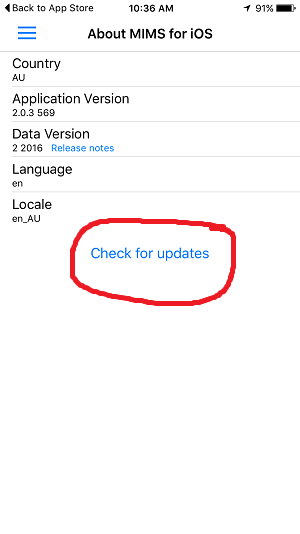
Tap on “Proceed”
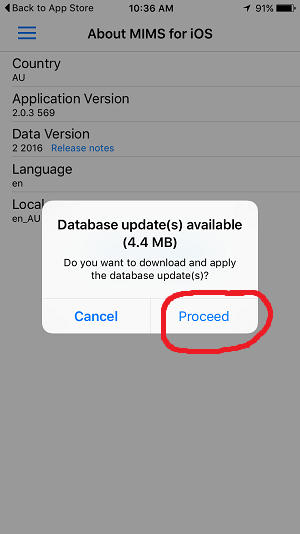
The database update is downloaded and applied
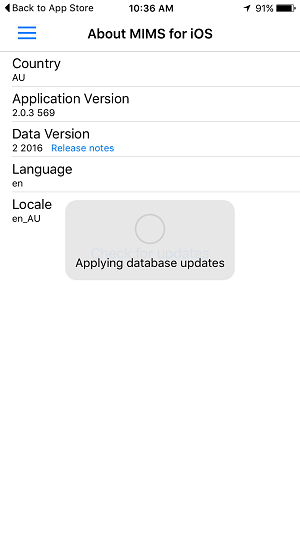
The Data Version has updated to the new month. In this example from 2 2016 TO 3 2016.